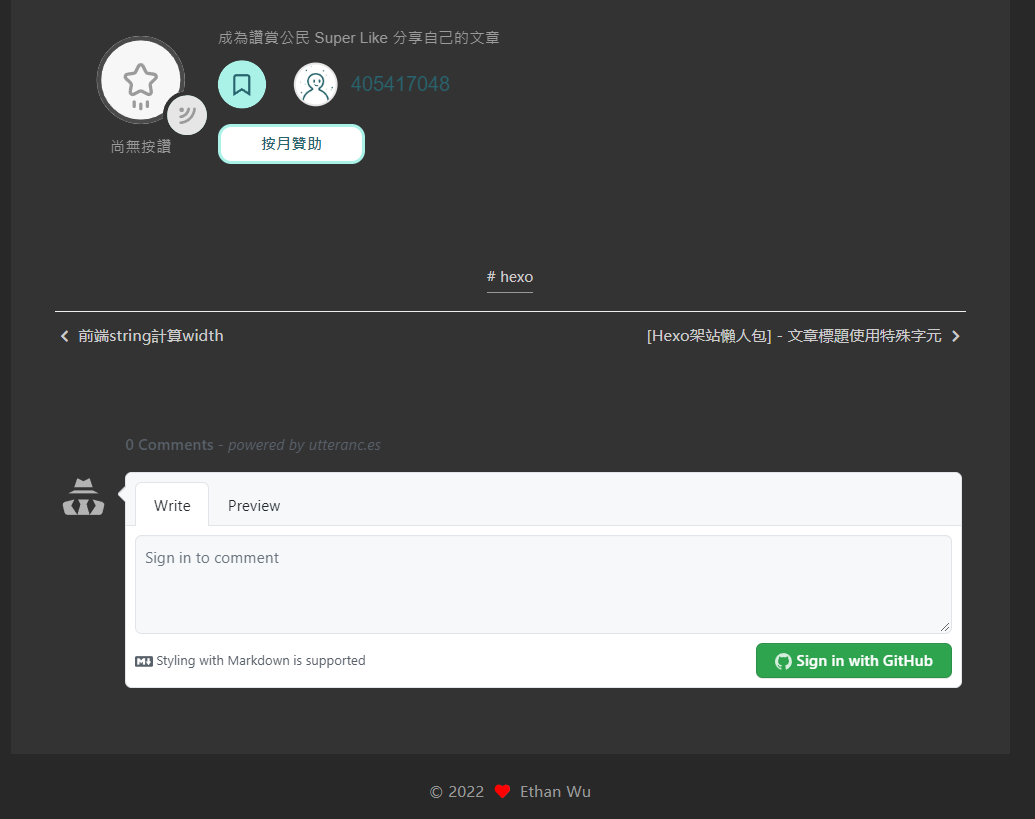[Hexo架站懶人包] - 安裝Like Coin 讚賞鍵

Like Coin官網教學的內容引用自只是個打字的 的教學文章,講解的已經滿清楚
But!
之前在許多文章都提過,HEXO NEXT 版本6 → 8之後就有了滿大的改動,許多常用的套件設定都已經整合進config中
因此很多網路上看到的教學文章採用的設定方法已經不太適用
But!
新版教學文章雖然標題有寫到Like Coin如何引入,但內文可以說幾乎一行都沒提到XD
但他有提到了一個新的重點就是,新版NEXT主題提供了custom files的寫法,讓你可以把以前很多侵入式的script寫法拉出來管理
詳細設定可以在_config.next.yml中找到,照著comment新增對應的資料夾和檔案即可
一般看到的Like Coin大多都放在文章結尾的下方,因此footer或postBodyEnd都可以使用看看
1 | # Define custom file paths. |
footer : 會放在外面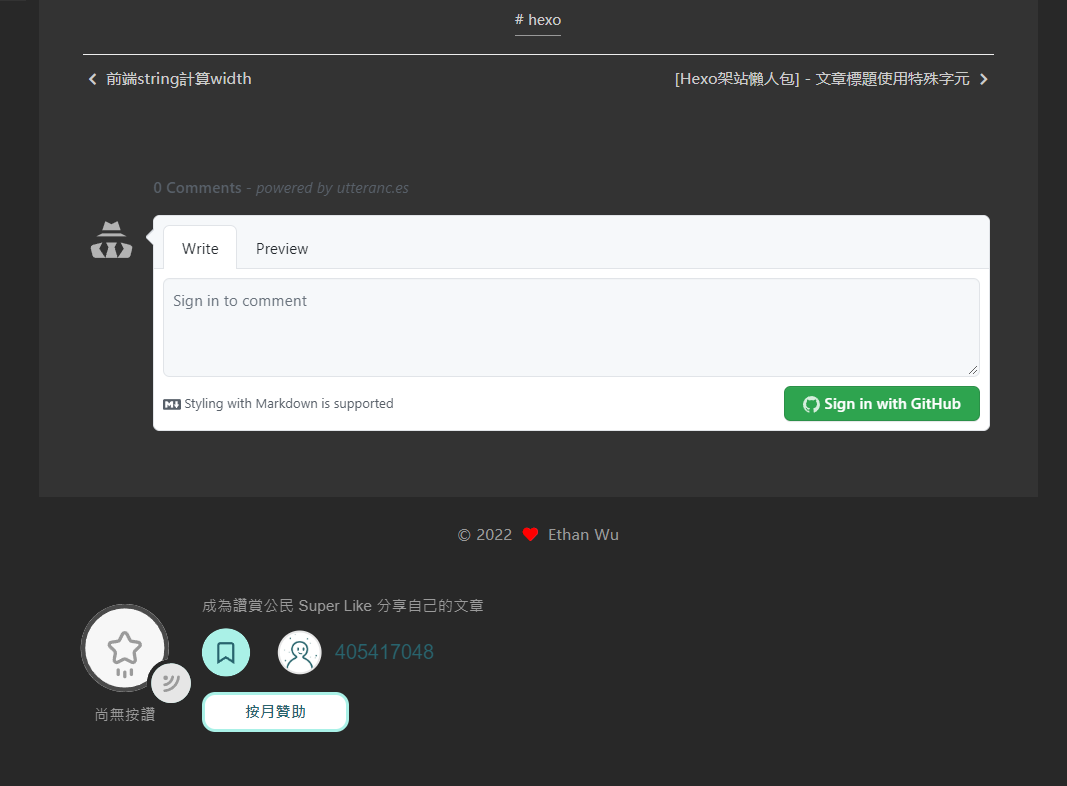
postBodyEnd : 跟文章的背景一樣是灰色的